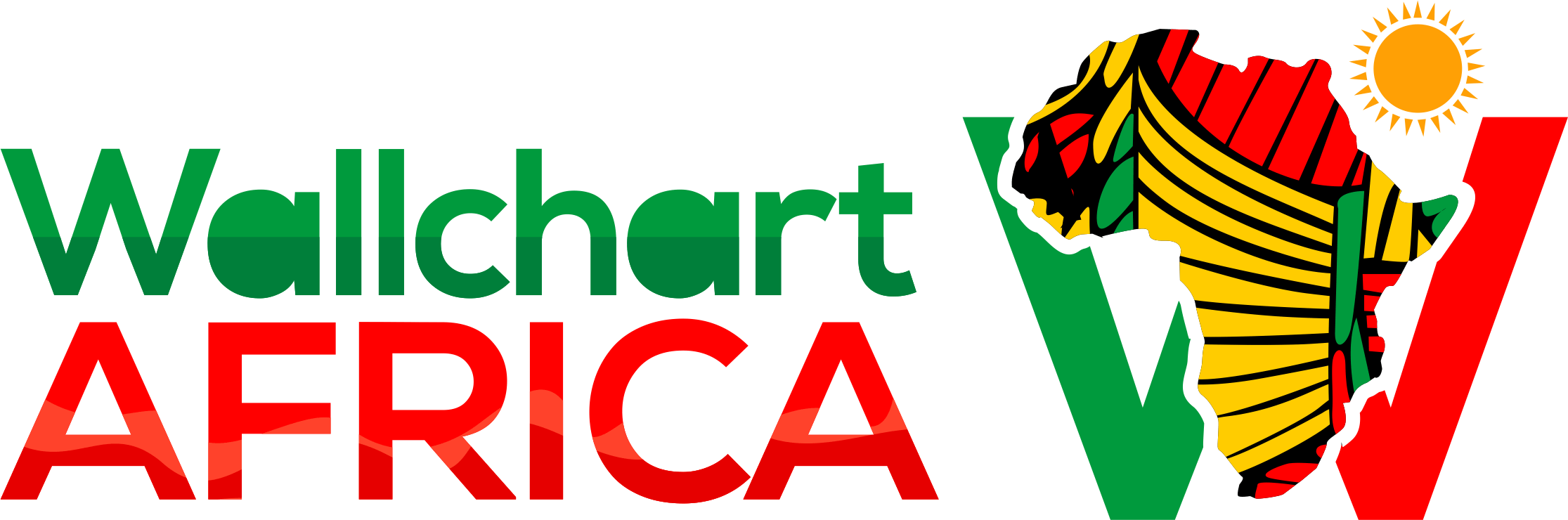Do you want to know the differences between Digital Wallet vs. Bank Account? Read about their functions, differences, how and when to use them, security, and advantages.
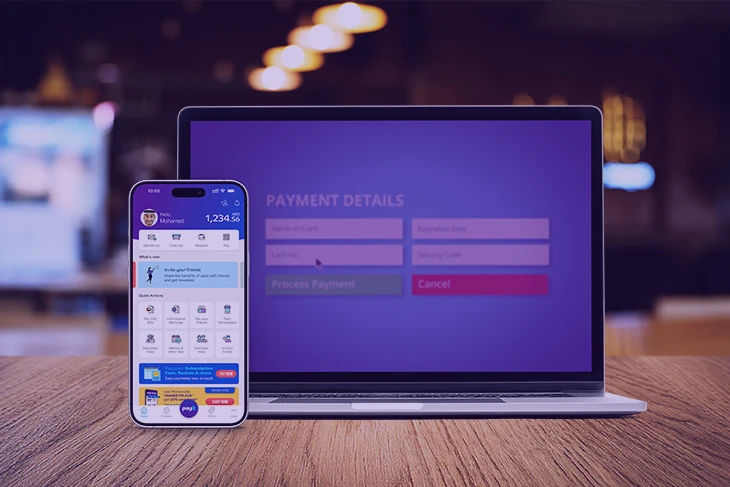
A new study from Juniper Research has a record of over 3.4 billion digital wallet users in 2021 worldwide. This is a massive number despite the fact that the launch of the first digital wallet was in 2011.
Meanwhile, traditional bank accounts existed since the early 17th century. These accounts users deposit, transfer funds, and save with their accounts. According to Statista, more than half of the world population owns bank accounts. Sub-Saharan Africa has a lesser population, with 45% of users in 2021.
In this article, we will be comparing the digital wallet and bank account. This includes functions, differences, how and when to use them, security, and advantages.
What Is a Digital Wallet?
A digital wallet is an app or online service for payment or storage. You make payments or store electronic tickets and documents in this wallet. Payment for shopping becomes easy on digital wallets. You use your device and leave your cards at home. Digital wallets include:
Closed Wallet
Companies selling goods and services develop this wallet for its customers. The user stores funds to make transactions only to the issuer.
The wallet user can not use it outside the company. The wallet receives the money back on refund or cancellation of transactions.
Examples of closed wallets include:
- Amazon pay
- Apple waller
- Samsung Wallet
- Google wallet
- Meta pay
Open Wallet
Users carry out any type of transaction with this wallet. Banks and financial institutions provide support to this type of wallet.
- Trust Wallet
- Coinbase Wallet
- MetaMask
- ZenGo Wallet
Semi-closed Wallet
A semi-closed user makes payments to listed merchants and locations. The wallet restricts the areas it covers. Merchants of this kind of wallet enter into agreements or contracts. This is before accepting payment.
- BitPay Wallet
- Edge Wallet
- Exodus Bitcoin & Crypto Wallet
- Atomic Wallet
Read also:
What Is a Bank Account?
Customers use bank accounts to store, access, and manage their money. Banks offer account users a debit card to make purchases without cash. Online and mobile bank accounts must use your device for transactions.
Choosing your preferred account type. This depends on your financial goal. Major account types include:
Checking account
You withdraw or deposit cash using a checking account. The account features electronic transfers or purchases for everyday expenses. You use your checking account online or in person. You use this transactional account for your everyday spending.
Checking accounts doesn't pay interest. This account rate is low. Checking accounts provides cash-back debit cards. You earn a percentage with this card when you pay for an item.
Checking account several varieties such as:
- Traditional checking accounts: This regular account pays no or little interest. Some do not charge recurring fees like maintenance fees.
- Premium checking account: This account is for large amounts. A bank account with a high balance has advantages. They avoid fees and receive ATM fee reimbursements and higher interest earnings.
- Joint checking account: This account is for more than two people.
- Business checking accounts: This bank account offers small business owners easy access. Larger commercial entities receive this account, too.
- Student checking accounts: This account is for students. Students in high school and college get access to opening this account. The bank charges low or no maintenance fees. The account has no least balance requirements.
- Low balance checking account: This bank account is also known as a lifeline account. Customers maintain a small balance and access banking services. The account limit is much, though.
- Second-chance account: Banks shut down checking accounts that are inactive. You need this account before rectifying the previous account.
- Senior checking accounts: This account is for seniors over a specified age. Banks do not charge fees and discounts on this account.
Savings account
You have money you don't plan to spend soon. Open a savings account to stash your money for specific purposes and goals.
The process of opening this account is not complicated. After opening the account, you deposit money into the account. The bank pays you interest on your balance at the end of the month.
Different types of savings accounts include:
- Standard or traditional savings: This account offers the most common savings option. This account design is for basic saving options. Users are subject to a monthly or smallest balance fee.
- High-yield savings accounts: This account has the highest account rate. Online banks charge fewer fees and provide more on high-yield savings accounts.
- Money market accounts: This account is a combination of two accounts. This savings account has the features of a checking account. You spend with this account and earn interest in your balance.
- Kids and students account: Kids and students use this account for savings. The account has an age cutoff to be able to use it.
- Special savings accounts: The account design is for only saving purposes.
Walk into any bank and open your preferred type of account.
Read also:
Key Differences Between Digital Wallets and Bank Accounts
The functions of your digital wallets and bank account are almost the same. There are also differences, and they include
Access and convenience
Digital wallets allow you to make payment with your mobile devices. This is by scanning the store's QR code or with the money in your wallet. Linked payment method through your card or bank account is also possible. This is most of the time easy, swift, and safe.
Traditional banking accounts offer online or mobile banking. Debit cards make payments, too. These accounts have many banking channels to select based on your preferences.
Security
Digital wallets secure your accounts. These wallets rely on proven security measures. A one-time two-factor authentication and PINs is one of those measures. PayPal One Touch uses authentication to confirm your identity when signing in. They also use multi-authentication for verification.
The encryption technology of the wallets scrambles the user's financial and password information. This prevents hackers from stealing your information.
The safety measures used for your bank account are most times taken by you. It is important for you to keep your financial and personal details out of the hands of hackers. You need to choose a strong and unique password. Enable two-factor authentication to help the bank confirm logins. It is important that you avoid public Wi-Fi and be wary of phishing scams.
Fees and costs
Some digital wallets may add hidden fees. These fees are transaction fees, foreign exchange fees, or account maintenance fees. It is important for you to review the schedule of any wallet. Before you choose a wallet, understand its charges.
Banks also charge for transactions and a monthly account maintenance fee. This depends on your checking or savings account. Though the bank charges for hidden maintenance, you receive alerts after the debits.
How to Use a Digital Wallet
The following are ways to use a digital wallet:
Steps to set up a digital wallet on your smartphone.
- Install wallet app The first thing you’ll need to do is download and install a wallet app from the App or Play Store. This could be Trust Wallet, PayPal, Google Pay, MetaMask, Atomic, or any mobile wallet apps.
- Choose to create a new wallet and pick a password/PIN
- Write down your recovery phrase
- Done! then enter your credit or debit card information.
Making payments using digital wallets (in-store and online).
This depends on whether you are paying in-store or online. To get started,
- Select your default method,
- Choose a one or two click payment prompt to make it easy.
- If you are paying in-store, hold your phone or device over a point-of-sale system. Always do so when you see the Contactless Symbol.
- When using an app, opt to use your Digital Wallet as a payment option. That way, you save some time of having to enter your payment information.
Read also:
Transferring money to and from a digital wallet.
Add money to your digital wallet. The following steps to do so include:
- Open the digital wallet app and tap the Money tab or icon.
- Tap Add Cash or money.
- Choose the amount you want to transfer.
- Tap Add.
- Confirm using your PIN or biometric authentication ( fingerprint).
If you are transferring from a digital wallet to a bank account, these are the following steps:
- Add or link a bank account to the mobile app
- Verify the bank account
- Locate the transfer or add button for the app
- Enter the amount
- Select the account you want to transfer to
- Confirm your transfer.
How to Open a Bank Account
To open a bank account. Check if you meet the requirements, which include age, government ID, photo ID, and proof of address. To get started:
- Determine your banking needs,
- Research potential banks,
- Choose the right type of account,
- Understand the terms and conditions,
- Fill in the necessary documents
- Deposit money to your account.
When to Use a Digital Wallet vs. Your Bank Account
There are situations where your digital wallets are more convenient. Events such as quick payments, travels, storage of documents, and emergencies are suitable. Use your digital wallet on the go for online and in-app transactions.
Bank accounts are necessary for use. You need a bank account if you engage in large transactions, receive salaries, save, or invest. You get access to physical customer service and deposit cash.
Conclusion
Use digital wallets for convenience, security, and accessibility on your mobile phone. Bank accounts are accessible through physical branches to deposit cash and customer services. They also provide ATMs for withdrawal and other transactions.
The article outlined key differences between digital vs. bank accounts. Choose from their accessibility, functions, security, and fees. The best option depends on your financial goal. Use digital wallets to foster fast transactions. Bank accounts are more suitable for larger transactions. It is up to you to choose.