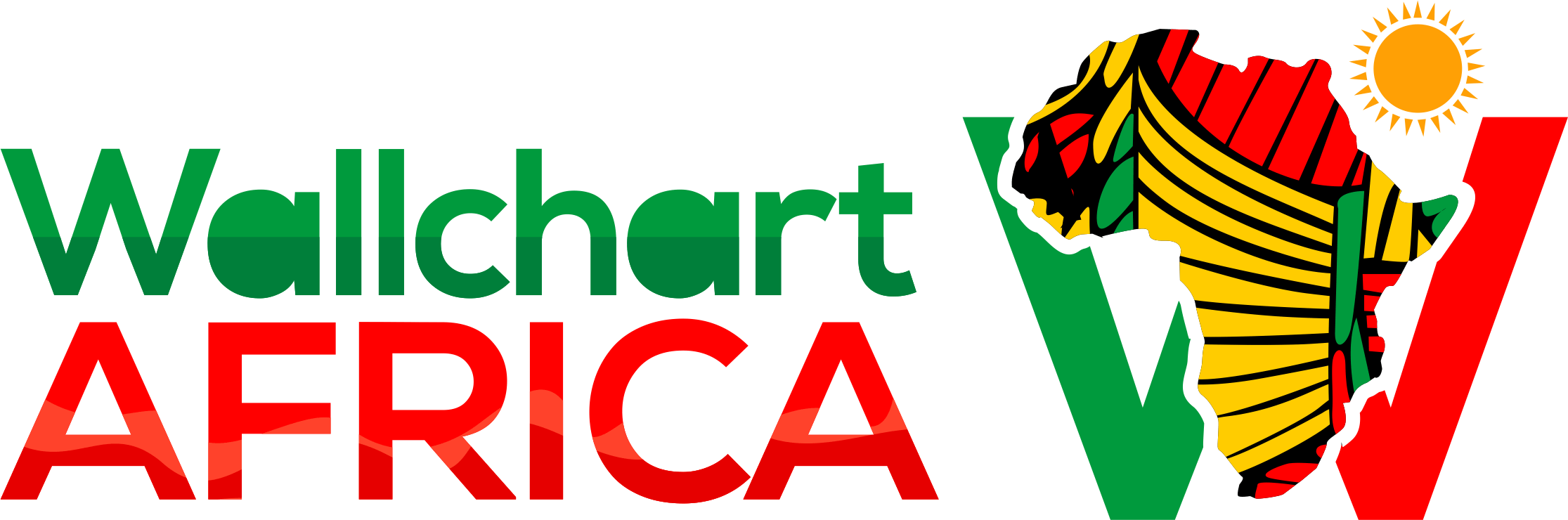Achieve financial wellness with weekly spending tracker apps! YNAB, Goodbudget, Oportun, PocketGuard & Honeydue simplify budgeting & expense tracking. Learn how to choose the best app for you.

Each week brings a barrage of expenses, leaving many feeling overwhelmed and struggling to maintain control of their financial well-being. The weekly spending tracker is a game changer.
Expense tracker apps are designed to significantly improve financial awareness and behavior by providing real-time insights into spending habits and offering budgeting tools.
Summary:
- YNAB uses a zero-based budgeting system to give every dollar a job and help users take control of their finances.
- Goodbudget uses the envelope system to allocate money to specific categories, making it ideal for co-budgeting.
- Oportun helps users save money automatically and offers responsible loan options.
- PocketGuard simplifies personal finance by tracking spending, providing insights, and offering tools for budgeting and debt repayment.
- Honeydue is designed for couples to manage finances together, offering features like shared accounts and bill reminders.
Best Weekly Spending Tracker Apps
Spending tracker apps help users monitor their spending habits, track expenses, and manage their finances more effectively. These apps offer various features such as expense categorization, budgeting tools, bill reminders, and financial reports.
We have carefully explored the ins and outs of weekly spending tracking, drawing from the collective wisdom of financial experts to provide you with practical strategies and actionable insights.
YNAB (You Need A Budget)
YNAB stands out with its proactive approach to budgeting. It operates on four rules that guide users to give every dollar a job, embrace true expenses, roll with the punches, and age their money.
The app is ideal for those who want to be intimately involved in managing their budget and is not suited for someone seeking a hands-off solution
Unique Features:
- YNAB uses the zero-based budgeting system, which involves allocating every dollar to specific categories.
- It syncs with over 12,000 banks, providing up-to-date information on your finances.
- Offers tools to set and track financial goals.
- Provides extensive educational resources and community support.
Disadvantages:
- Unlike some budgeting apps, YNAB is not free.
- It does not allow linking to investment or loan accounts.
- Some users may find it has a steeper learning curve due to its comprehensive features.
Goodbudget
Goodbudget utilizes the traditional envelope system in a digital format, making it an excellent fit for those who prefer to allocate every dollar of their income to specific categories.
It's beneficial for co-budgeting with family members or partners. The free version offers fewer capabilities than the paid version, but it maintains the same functionality
Unique Features:
- Utilizes the envelope system for budgeting, which is ideal for manual budgeting and co-budgeting with others.
- Allows budget syncing across multiple devices for family members.
- Provides tools for tracking expenses and analyzing spending habits.
- Includes features to set and track savings goals.
Disadvantages:
- The free version has limitations and may require a paid subscription for full features.
- Requires manual input of transactions, as it does not support bank linking.
- Can be time-consuming to use due to the need for frequent updates.
Oportun (formerly Digit)
Oportun is a mission-driven fintech company that offers financial services to help its members achieve their financial goals. Oportun has been recognized as a Community Development Financial Institution (CDFI) since 2009.
With a focus on intelligent borrowing, savings, and budgeting, Oportun aims to empower its members to build a better financial future. It has provided over $16.6 billion in responsible and affordable credit, helping members save on interest and fees, and assisting in establishing credit history for many.
Unique Features:
- Analyzes spending to save the right amount automatically.
- Offers diversified portfolios of ETFs based on risk tolerance.
- Provides fully encrypted transactions for security.
- Pays a savings bonus for consistent saving.
Disadvantages:
- Charges $5 per month after a free trial.
- Funds saved do not accumulate interest.
- More focused on saving than budgeting.
PocketGuard
PocketGuard is a budgeting app designed to simplify personal finance. It helps users manage their money by linking all their accounts in one place, tracking spending, and providing insights to optimize finances.
The app features tools for budget creation, bill payment tracking, debt repayment planning, and more. It's known for its user-friendly interface and security measures, making it a popular choice for those looking to improve their financial situation
Unique Features:
- Calculates spendable cash after accounting for bills and goals.
- Allows users to create custom budgets.
- It helps users negotiate bills and find savings.
- Provides insights into spending habits.
Disadvantages:
- Some features are limited to paid users.
- You must sync accounts to use; there is no manual entry.
- The free version has limits on customization.
Honeydue
Honeydue is a finance app tailored for couples. It offers a platform to manage money together. It allows partners to track bank accounts, loans, and investments, set bill reminders, and discuss finances within the app.
Honeydue's mission is to help couples collaborate on their financial journey, providing transparency and tools to manage shared and individual expenses effectively
Unique Features:
- It is designed for couples to manage finances together.
- Offers a joint bank account with a free debit card.
- Includes a chat function to discuss finances with a partner.
- Sends alerts for upcoming bills.
Disadvantages:
- Only accessible via mobile app.
- Customer support is mainly through online forums.
- Lacks tools for setting financial goals.
Factors To Consider When Choosing a Spending Tracker
When choosing an expense-tracking app, consider factors such as ease of use, compatibility with your device, features such as budgeting and reporting, security and privacy, cost and trial period, and user reviews and ratings.
Compatibility with your Device:
- Ensure the spending tracker works on iOS, Android, or web platforms.
- Confirm the app syncs across devices for seamless access to financial data.
Features and Functionality:
- Prioritize essential features like transaction categorization, budgeting tools, and customizable spending categories.
- Check for automated expense tracking, bill reminders, and real-time bank account syncing.
Security and Privacy:
- Prioritize spending tracker apps with strong security features like encryption and multi-factor authentication to protect your financial data.
- Check the app's privacy policy to ensure your personal information is protected and not shared with third parties without consent.
Integration with Financial Institutions:
- Choose a spending tracker that can seamlessly integrate with your bank accounts, credit cards, and other financial institutions to automatically sync transactions.
- Confirm whether the app supports a wide range of financial institutions and offers reliable transaction categorization for accurate expense tracking.
Cost and Trial Period:
- Consider the pricing structure of the spending tracker app, including free versions, subscriptions, or one-time purchases.
- Take advantage of free trial periods to test the app's features and usability before committing to a paid plan.
User Experience and Interface:
- Evaluate the spending tracker app's interface for intuitiveness, visual appeal, and ease of navigation.
- Read user reviews and ratings to gauge overall experience and identify potential issues.
Customization and Flexibility:
- Ensure the spending tracker app allows you to customize spending of categories, budget limits, and notifications preferences.
- Consider the spending tracker app's flexibility in tracking both fixed and variable expenses, such as groceries, dining out, and entertainment.
Conclusion
Spending tracker apps are valuable tools for individuals looking to manage their finances more effectively. Whether you're tracking personal expenses or managing business finances, the listed apps above are designed to suit your needs.
Consider your budget and desired features when choosing an expense tracker app for you. Start monitoring your spending and taking control of your financial future today.
FAQs: Best Weekly Spending Tracker Apps
- Do these weekly spending tracker apps offer customer support for assistance with technical issues or questions? Yes, most of these apps offer customer support through various channels such as email, chat support within the app, or online forums where users can ask questions and seek assistance.
- Can I use these apps to track expenses for both personal and business finances? While some of these apps are primarily designed for personal finance tracking, others offer features that can be useful for managing both personal and business expenses. It's essential to review the features of each app to determine which best suits your needs.
- Are there any limitations on the number of bank accounts or credit cards I can link to these spending tracker apps? The limitations on the number of linked accounts vary depending on the app and the subscription plan. Generally, most apps allow users to link multiple bank accounts and credit cards, but there may be restrictions on the number of accounts in the free version or lower-tier subscription plans.
- Do these apps offer integration with investment accounts or only bank accounts and credit cards? Some spending tracker apps offer integration with investment accounts, allowing users to track their investment portfolio alongside their other financial accounts. However, not all apps provide this feature, so it's essential to check the app's capabilities before assuming investment account integration.
- Is there a difference in functionality between the free and paid versions of these spending tracker apps? Yes, there is often a difference in functionality between the free and paid versions of spending tracker apps. Paid versions typically offer additional features such as advanced reporting, unlimited account linking, priority customer support, and ad-free usage.
- Can these apps generate detailed reports on spending habits and trends over time? Yes, most spending tracker apps offer detailed reports on spending habits and trends over time. These reports may include visualizations such as graphs and charts to help users understand their financial behavior better.
- How frequently do these spending tracker apps update transactions from linked accounts? The frequency of transaction updates varies depending on the app and the financial institution. Some apps update transactions in real-time, while others may have a delay of a few hours or days. Users can typically customize the frequency of updates within the app settings.
- Are there any additional fees or charges beyond the subscription cost for these spending tracker apps? In addition to the subscription cost, some spending tracker apps may charge additional fees for premium features, transaction processing, or accessing certain financial institutions. It's essential to review the app's pricing details and terms of service to understand any potential additional charges.
- Do these apps offer tools for setting and tracking savings goals in addition to budgeting features? Yes, many spending tracker apps offer tools for setting and tracking savings goals in addition to budgeting features. These tools may include goal tracking, progress monitoring, and reminders to help users stay on track with their savings objectives.
- Can I customize the categories for tracking expenses in these spending tracker apps to fit my specific needs and preferences? Yes, most spending tracker apps allow users to customize expense categories to fit their specific needs and preferences. This customization feature enables users to categorize expenses in a way that makes sense for their unique financial situation and spending habits.